This "gaining an edge in battle" post is not about getting illegal advantages to win. It's about educating you about what gets in your way to victory.
I think that most people recognize that "lag" is a player's worst nightmare. And that's true.
If you are noticeably "lagging", everybody agrees you will have little chance in battle. Heck, you may not even be able to play the game!
But even if you are not noticeably lagging, you may still have some minor lag sabotaging you all along...
Lag's Causes
Lag is commonly caused by:
- Not meeting the game's requirement
- Poor internet connection
- Display / Hardware
PC Requirements
Everybody knows that UWO has very low requirements. In fact most 10 year old PCs can probably run UWO just fine.If your specs are lower be careful not to overload your computer while playing. But I bet this will not interfere with your gameplay.
Internet Connection
A 1 Mbps speed should be enough if you, or anyone on your network, are not using it elsewhere (streaming / Netflix and so on) .
But, and this is a big BUT, not all internet service providers (isp) are equal.
In the example below I show my a 100Mbps connection with 6.35ms latency and 1.43 ms jitter.
- Latency
- Jitter
Latency below 100ms is acceptable but try to get less 40ms, if you can.
Tip: Make sure to play on CABLE (ethernet / rj-45). Wireless connection increases latency!
If you really need to play on wi fi, check the "MoCA network adaptor" as it can reduce latency and improve your wi fi signal. It uses coax wires to increase speed and coverage for your wi fi (Even in apartments) or create new ethernet cables spots (where there were none available).
Display / Hardware
- Image Refresh Rate
- Response Time
Image Refresh Rate
Response Time
- Screen Size
- Resolution
- Display Technology
- Brand
Check the link if you are interested in learning more about the technical stuff.
Recommended Hardware
Internet
PC
GPU
Display Monitor
The backlight is also flicker-free, which is great for reducing eye strain on those long gaming sessions.
As a last tip, in case you are interested:



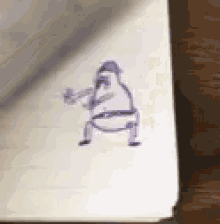


COMMENTS