- Are you just starting out in UWO?
- Are you lost?
Tip: Click on the picture to enlarge it.
City
- Marks your current location and city name.
- Your financial status.
- Character name and nationality.
- Ship durability. Place your mouse over the icon to see your ship’s maximum durability and its current status. Use repair skill at sea or hire a shipwright to maximize your durability status.
- Browse the number of sailors and their fatigue level. Place your mouse over the icon to see the number of sailors you are employing and how many more you can hire. When the fatigue level rises to 100, the number of sailors starts to drop. You cannot set out on a voyage with 0 sailors.
- Vigor status. Vigor capacity increases as you level up. Using your skills consumes vigor. It can be recovered by ordering drinks at the tavern or by eating food.
- Conversations and game messages are shown in this section.
- Users can choose to shut out or monitor certain chat channels. Select "All" to screen all conversations; "Party" to screen only fleet conversations; "Company" for guild conversations; and "Event" to get an update on latest events.
- You can also shut out certain messages. "Shout" shuts out shouts; "nshouts" shuts out national shouts; "company" shuts out company conversations; "emotions" deletes emotional expressions.
- Convert chat modes. "Say" is the general conversation mode; "Party" is for fleet conversations; "Company" is for company conversations, and "Tell" is for private messages.
- Express your current emotion.
- Take a look at the village map. Place the cursor over the map to see the building location details. Click on the map to open up wide map.
- This is the Custom Slots. Users can place up to eight most frequently used skills or items. Register skills and items by going to System –> Quick Slot.
- Use the skills that you have picked up.
- Make use of a range of items.
- Change the fleet recruitment status. If you are part of a fleet you can pass on the title of Admiral or leave the fleet.
- Browse character information, skill status, equipment and belongings, and aide information.
- Browse ship information, ship parts, and cargo information.
- Browse port permit, quest, discoveries, and event history.
- Search, friend list, company membership list, chat room, mail, change status, and bazaar menu can be found here.
- Change the game settings, quick slot and short cut settings, and login status.
Sea
- See days sailing, location name, and date.
- Water and food status. Sailor fatigue rises when they run out.
- Marks remaining materials. Materials are imperative for repairing the ship.
- Browse munitions status. Munitions are needed to fire cannons in battle.
- Double click in the desired direction to change the course of your ship.
- Change the sail direction to adjust your ship’s speed. An Auto Sailing sign will show when it is traveling at its fastest speed.
- If the ship is sailing in unsafe waters the skull mark will appear. Keep an eye out for attacks from other users in the area.
- If you have joined fleets you can choose to follow the Admiral.
- Marks skills that are currently being used : Users can use up to three skills at once.
- Move your ship closer to land if you spot a village to dock in.
Character / Toon
- Character name and nationality.
- The character’s current profession.
- If the character is part of a fleet, the name will appear.
- Title of nobility: Make a discovery, invest, or engage in battle to win a chance to obtain a higher rank.
- Adventure, trade, battle levels: The higher the level, the better the ships.
- Your current experience points and how many more are needed to reach the next level.
- Adventure, trade, and battle fame: Higher fame levels make it easier to get port permits and complete quests.
- Your current vigor status.
- Check how much money you are carrying and the amount of money in your bank account. Also see your insurance level.
- The character’s formality, disguise, Attack Power, and defense.
- View the character’s face up close from a selected angle.
- Browse relations with neighboring countries. If the relationship is negative, you may be declined entry or be attacked by the royal / elite fleet.
Ship
Ship information
- Marks ship type and size.
- The ship’s basic capabilities: High basic capabilities improve the ship’s overall performance; better sail capability increases speed; higher row power results in faster oaring.
- Browse the ships current durability and maximum durability.
- See current number of sailors and maximum hire capacity, current cannon rooms and available cannon space, and cargo load.
- Sailors’ fatigue, abilities, and loyalty levels: Sailors die from fatigue when the level reaches 100. Higher abilities and loyalty have many advantages throughout the game.
Ship parts
- Shows ship parts in possession. Bear in mind ship parts cannot be exchanged out at sea.
- Ship's current equipment status.
- Max cannon space and current cannon space.
Ship cargo
- Marks the ship's supplies. The amount of water and food needed depends on the number of sailors. Consider the travel length and number of sailors when preparing water and food. Don't forget to store cannons and materials in case of battle.
- If water or food runs low during a trip users can convert the trade goods into drinking water and food.
- See the list of trade goods in your possession.
- Discard excess cargo.
- See max cargo capacity and the current cargo load. The supplies show in blue and trade goods are marked in red.
- Quest title
- Where the quest was received. Report back to the mediator at the location where the quest was received. In larger cities users can report to women working in taverns instead.
- Quest details.
- Reward for completing the quest. Users will be paid in advance when they accept a quest. If the quest is cancelled the advance will be returned. You may receive items that are not in the reward list as a token of gratitude.
- Quest difficulty. Select quest difficulty depending on your capacity.
- These are the skills needed to carry out the quest. If you do not have the required skills to complete the quest, form a fleet with a user that has the required skills in order to complete the quest.
- Some quests have a due date. Note that if the quest is not completed by the due date the quest will be rendered as failed.
- The Admiral can delegate his or her quest to another fleet member. The quest can be given to up to four sailors.
- If you choose to give up a quest, press the cancel button.
- Having trouble where to go next for your quest? Read the quest progress carefully.
Equipment
Equipment Inventory
- This is the list of equipment you currently own. The equipment you are wearing are marked with an E. To change equipment status click on the item you would like to wear then click the okay button.
- Marks what you are currently wearing.
- Read detailed descriptions about the equipment by hovering the mouse over the item. Some items have fame and profession restrictions.
- Formality, disguise, attack skill, and defense.
Inventory
- This is a list of your current possessions.
- Throw away unwanted items.
- Item information is shown here.
- The storage can hold consumables, certificates, recipes, and treasure maps.
Stores
- This is a list of your consumable belongings.
- Consumables can be stored in the captain's bag. At first it can only store two items. Hiring aides will increase the numbers one by one.
- A list of job certificates, recipes, and treasure maps.
- The binder can save up to 16 certificates, recipes, and treasure maps.
Chat Commands
| /say | Chat in say mode |
| /shout | What you say will be marked in a wider range |
| /party | Chat in party mode |
| /company | Chat to company members |
| /room 1,2,3 | Chat to people in chat room no. (select number) |
| /tell | Chat in tell mode (whisper) |
| /invite | Invite user to chat room 1(your chat room) |
| /exit | Leave chat room 2, room 3 (chat room created by another user) |
| /kick | Kick out a user from chat room 1(your chat room) |
| /filter | Mark chat content of select users. Enter command again to undo. |
| /dice | Roll dice and mark results on chat window |
| /stand | Stand up |
| /sit | Sit down |
| /kneel | Kneel down |
| /laugh | Laugh |
| /joy | Rejoice |
| /angry | Make an angry gesture |
| /cry | Cry out loud |
| /depress | Hang head |
| /nod | nod |
| /deny | make a gesture of denial |
| /shrug | shrug |
| /surprised | make a surprised face |
| /shy | act shy |
| /think | think |
| /wave | wave |
| /point | point with finger |
| /clap | clap hands |
| /bow | bow down to greet, thank, or show respect |
| /salute | salute |
| /guts | rooting gesture |
| /toast | give toast |
| /help | view list of slash commands |
| /? | View list of slash commands |
Examples
1) Enter user name after the command to gesture towards the specific user character.
- Enter ‘/wave Delphine’ > chat window will mark ‘wave to Delphine’
2) Enter user name or a message in quotation marks (" ") after a slash command to mark send a message along with the gesture.
- Enter ‘/wave "big friendly wave"’ > chat window will display ‘big friendly wave’
- Enter ‘wave / Delphine big friendly wave‘ > chat window will display big friendly wave to Delphine.









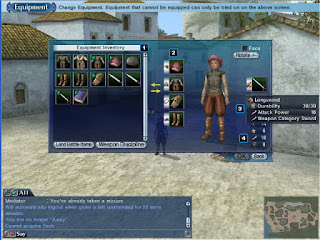






COMMENTS